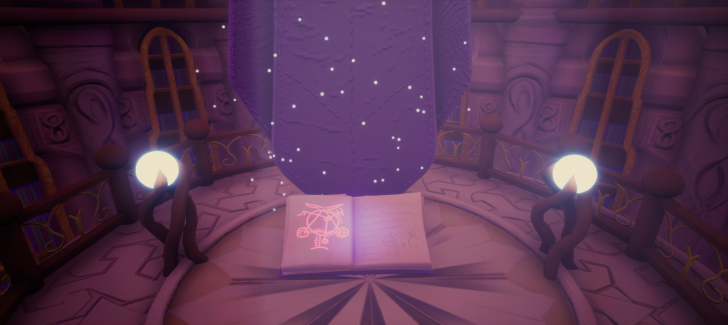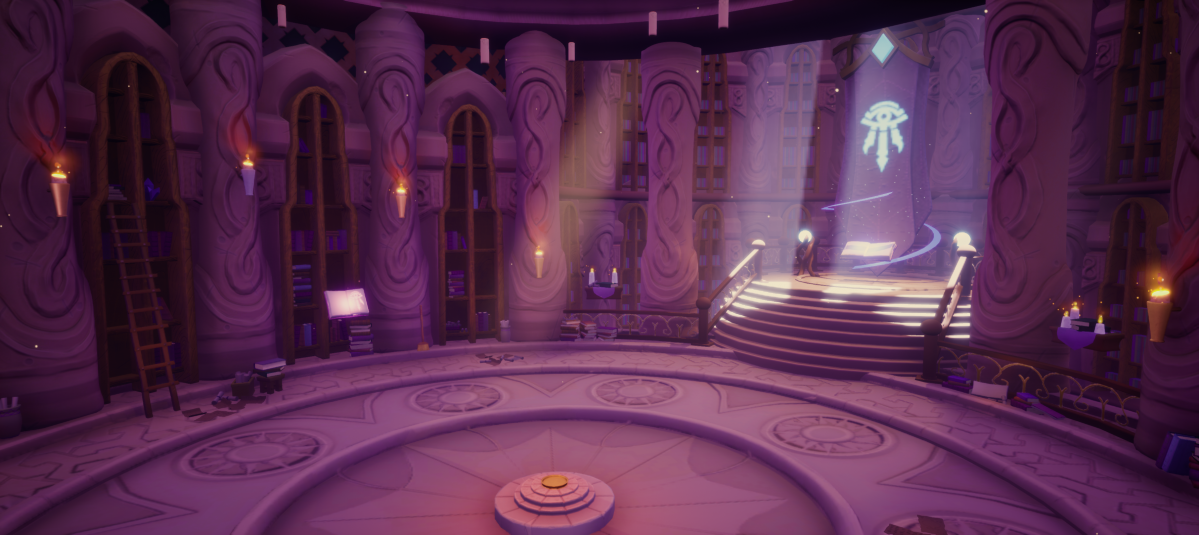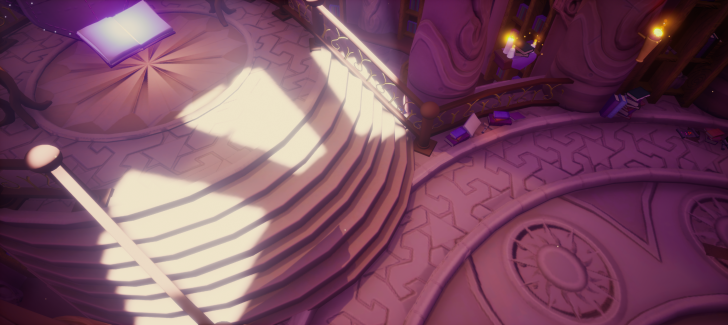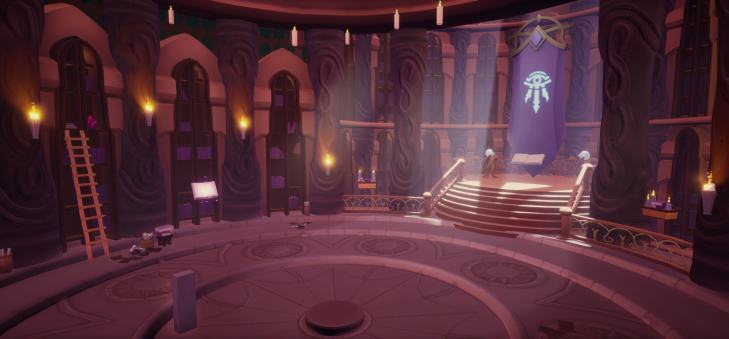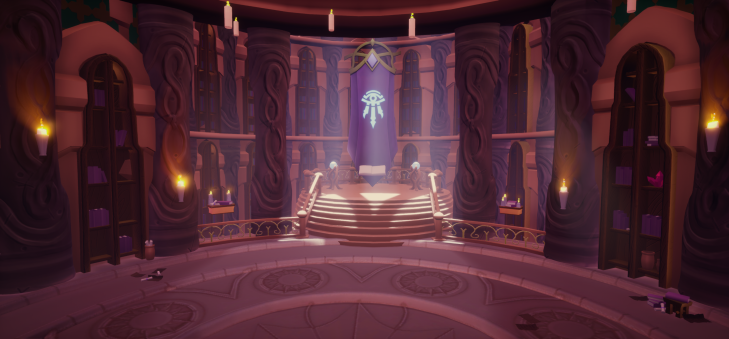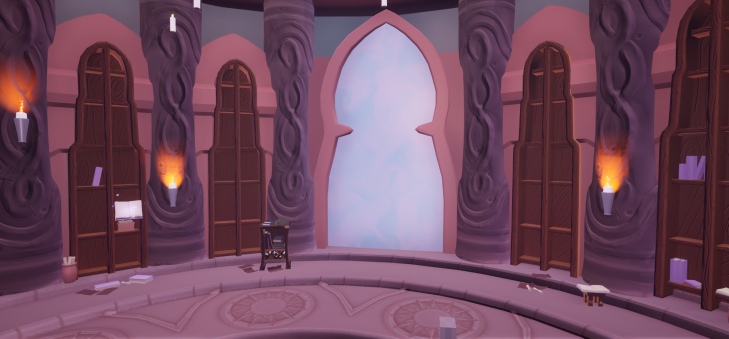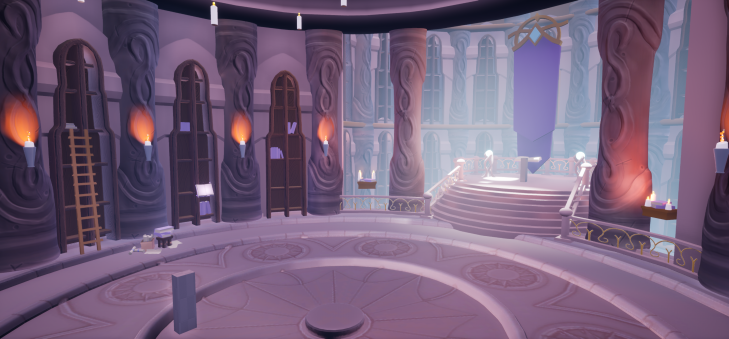So after the past couple weeks of not much progress, I got some encouragement and got some decent amount of work to show this week. Special thanks to Jamie Read who reached out with some much needed advice that gave me the kick I needed! His advice helped with a majority, if not all, of the changes I made this week and the environment looks a lot better for it.
So to cover overall what I changed this week, I managed to fiddle with the lighting with some advice to push the brightness of the candles on the walls and to lower the overall skylight. I’ve had this advice before and not been able to get it to how I want but it seems to have worked this time around. I’ve also finally changed the vfx around the banner to look more magic based instead of a thick line going around the banner. This new one is a similar pattern with a noisier trail along the meshes. I adjusted a handful of meshes to give new details and texture and tried to add some depth where I didn’t before.
So to go into detail with some smaller changes:
The VFX around the banner was in a blockout stage for a long time and I was starting to not think about it, but after some playing around, I adjusted the main meshes the panner material was on and changes the texture to a noisy brush I had in photoshop and manually made one. This new one feels a lot more magical and elegant to me and is a lot more realistic to what would be there, without being the exact same as in-game. A closer look at the VFX in action via gif form can be seen here
The light coming from the tower has also been changed. I have removed what was the original tower ceiling which had 3 cut out sections in it to give the light coming down 3 sections to it too. Advice was given to turn it into one large beam of light and it has made a world of difference. I wouldn’t have thought to change it but I’m definitely glad I have.
To add more depth to the flooring, I have scattered a few of the base meshes of the two different shapes in the tile pattern as a mesh to bring some definition to the floor. While I may need a couple more colour adjusts to the individual tiles to make them match better, I think this makes the floor look a lot more real and makes it look a lot less flat. I’ve also adjusted the textures on the floor which gave it a subtle dirty look and also lightened all the edges, including the bricks to make them stand out more.
I have also tried making the fencing rails a bit thicker. While it’s not a lot thicker, I think it stands out a bit more. I also replaced what was a plane with an opacity mask that had the detailing baked on with the actual mesh since I realised that it wasn’t actually as high poly as I thought and it looked a lot better as a physical mesh since I wouldn’t have the weird colouring in where I was colouring the bake.
The pillars and archways have gone through some smaller adjustments in terms of their sculpts, as I have gone over them with the Orb rock noise to give them some texture due to them looking flat again with the new lighting. The rock noise has given them a lot more texture, especially where the light hits them that I think improves them a lot. The pillars also had a bit of work on the swirl pattern just to make it a lot smoother.
The bookcases got a revamp with their meshes. These versions have metal sections to hold the bookcase together and a swirly pattern down the middle to closely follow the in-game counterpart. The metal parts, I feel, break up the bookcases a bit more and the carving gives the bookcase a bit more detail where it previously lacked anything.

The master material now has subsurface colour on it. It’s currently only on the banner, pillars, archways and the floor, and I’m not entirely sure if it’s made any difference. But it’s been changed all the same!
I fixed an issue with the wall candles being a weird different colour when the lights hit them occasionally. Turns out I just had the wrong texture on them within the blueprint that held the candle, lights and particles in it. Because of course it would be something small and silly.

—–
That documents most of the major changes within the environment this week. A lot more has been adjusted this week in comparison to the past couple weeks but I’m very happy with where it is currently. I went through a large list of small changes I wanted to make and now only have less than a handful of things off the top of my head that need fixing before I need to find something else to mess with in the environment! Soon I’ll be working on all my submission work for the assignment so hopefully I can get all my final adjustments done next week!
-M